现在我们进一步了解了GraphQL 查询从客户端到服务端再返回。
让我们利用这些新知识,来了解 Catstronauts 应用程序。
- 首先,让我们问自己几个问题
- 我们的数据存储在哪里,它是什么结构?
- 我们的 解析器函数如何访问该数据?
解析器检索到的数据可能来自各种位置:数据库、第三方 API、webhook 等。这些被称为数据源。 GraphQL的妙处在于,您可以混合任意数量的 数据源,以便创建满足您的客户端应用程序需求的 API。
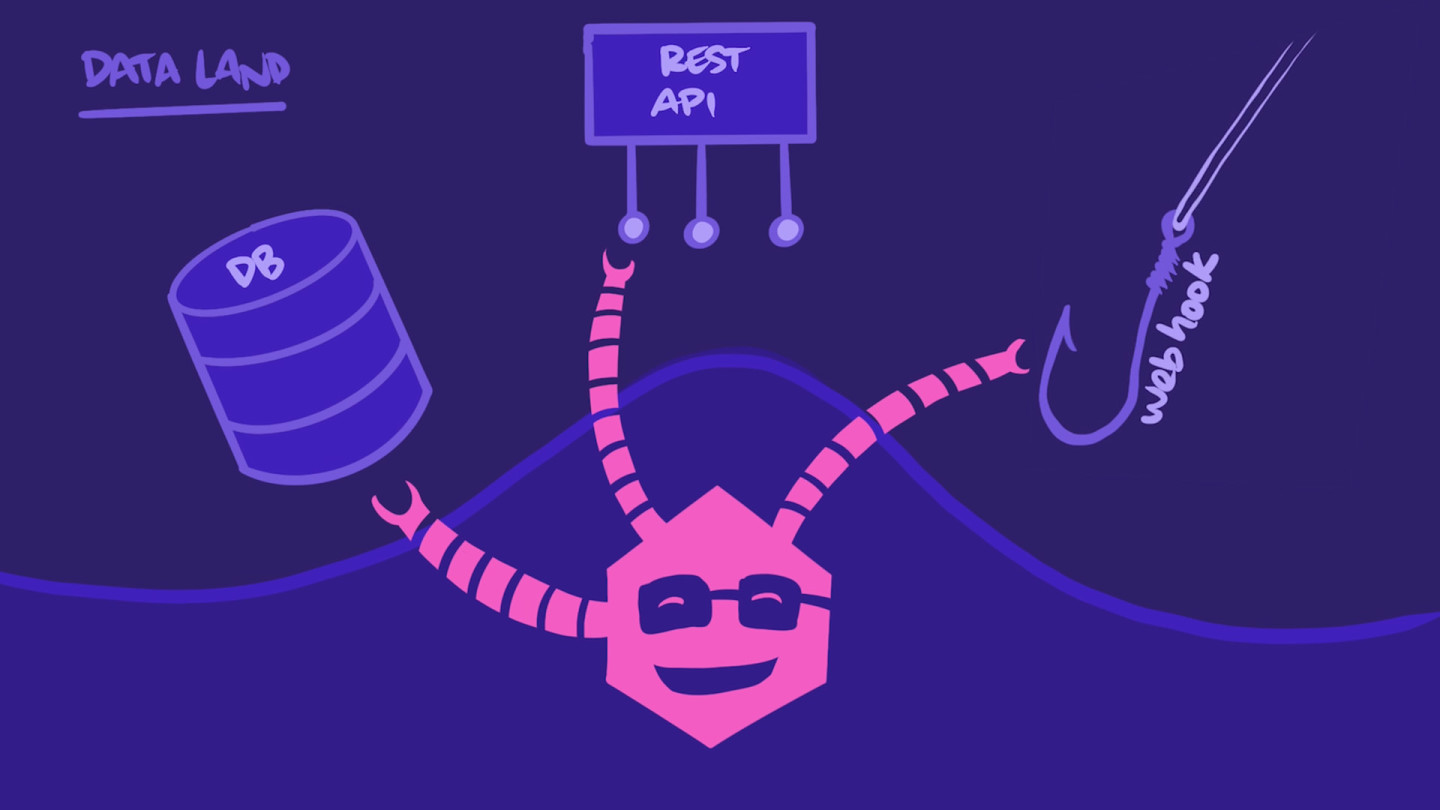
我们的数据存储在哪里?
我们将使用位于以下位置的 REST APIhttps://odyssey-lift-off-rest-api.herokuapp.com/.
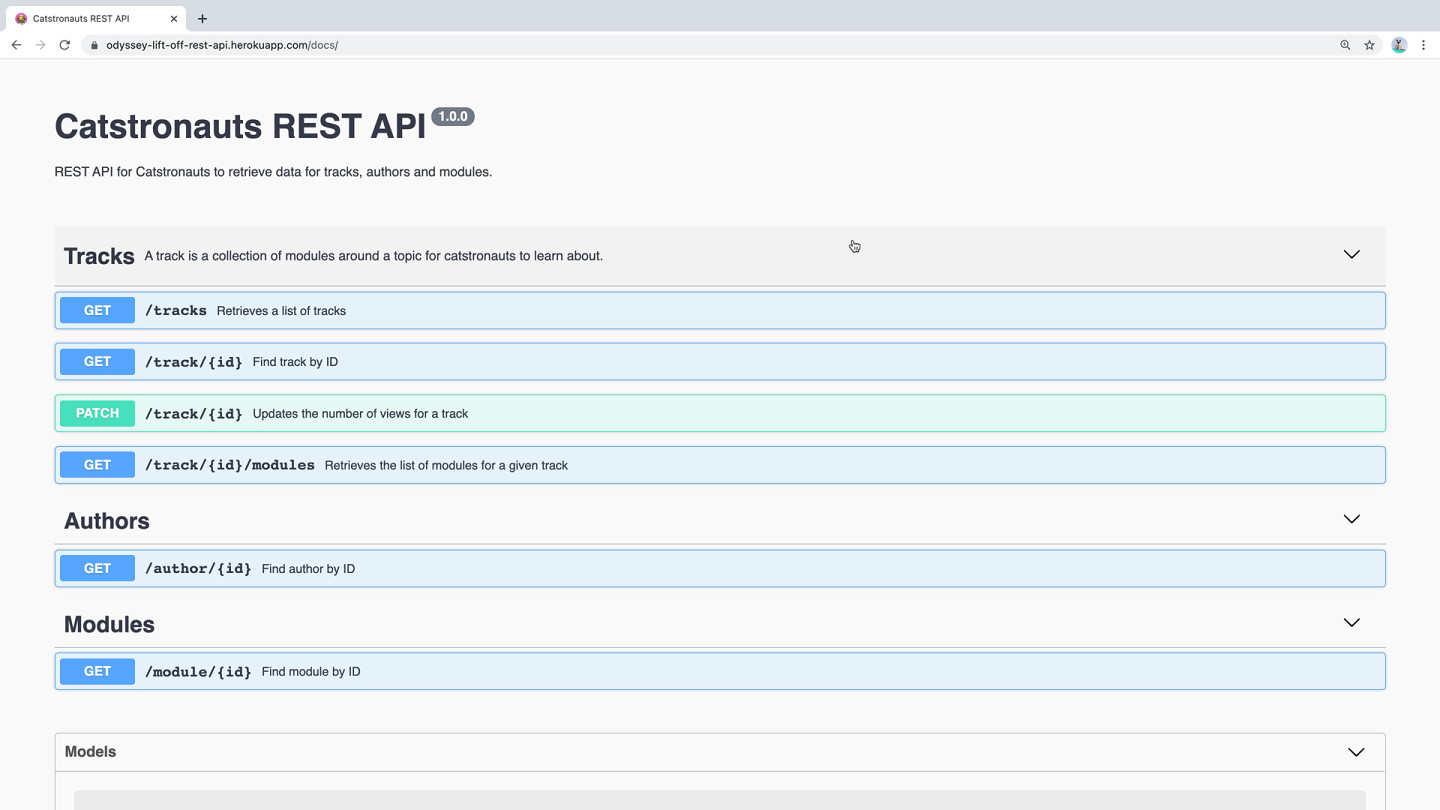
查看 API 文档,看起来有 6 个端点可用
GET /tracksGET /track/:idPATCH /track/:idGET /track/:id/modulesGET /author/:idGET /module/:id
我们的数据结构如何?
接下来我们需要弄清楚我们的数据在 REST API 中的结构。这会影响我们如何检索和转换数据以匹配模式中的字段。
对于我们显示主页上音轨的当前功能,让我们从/tracks端点开始。为了从 REST API 文档中测试这个端点,我们可以点击试用然后执行。
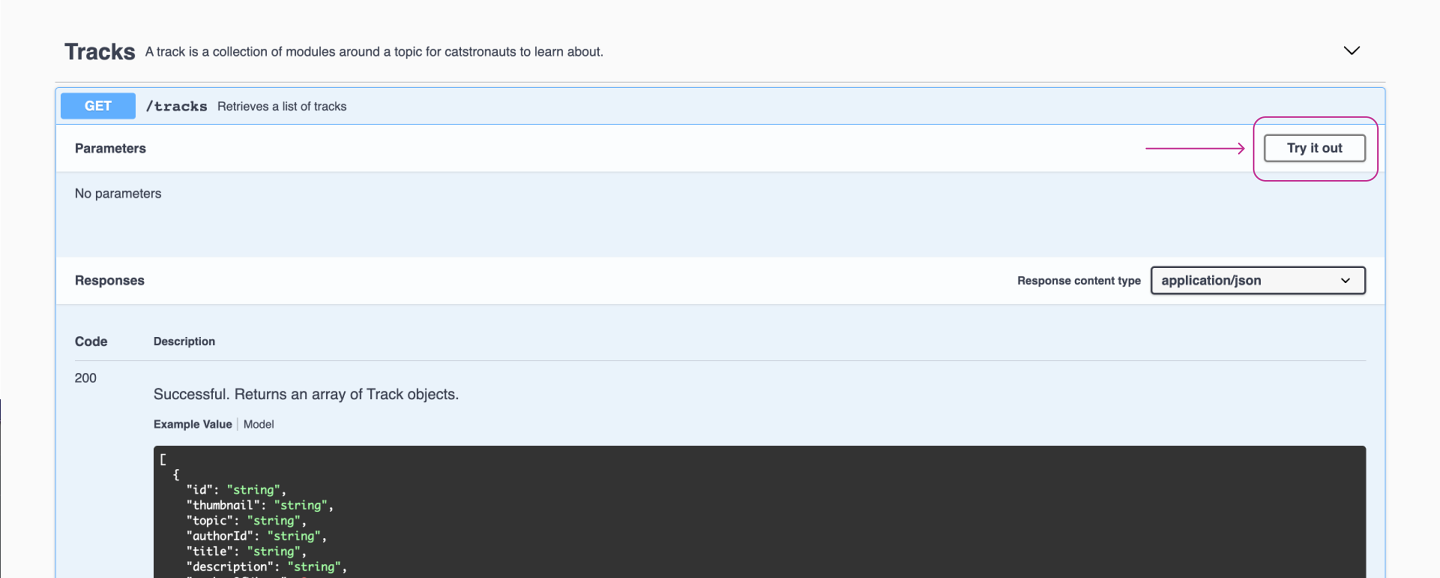
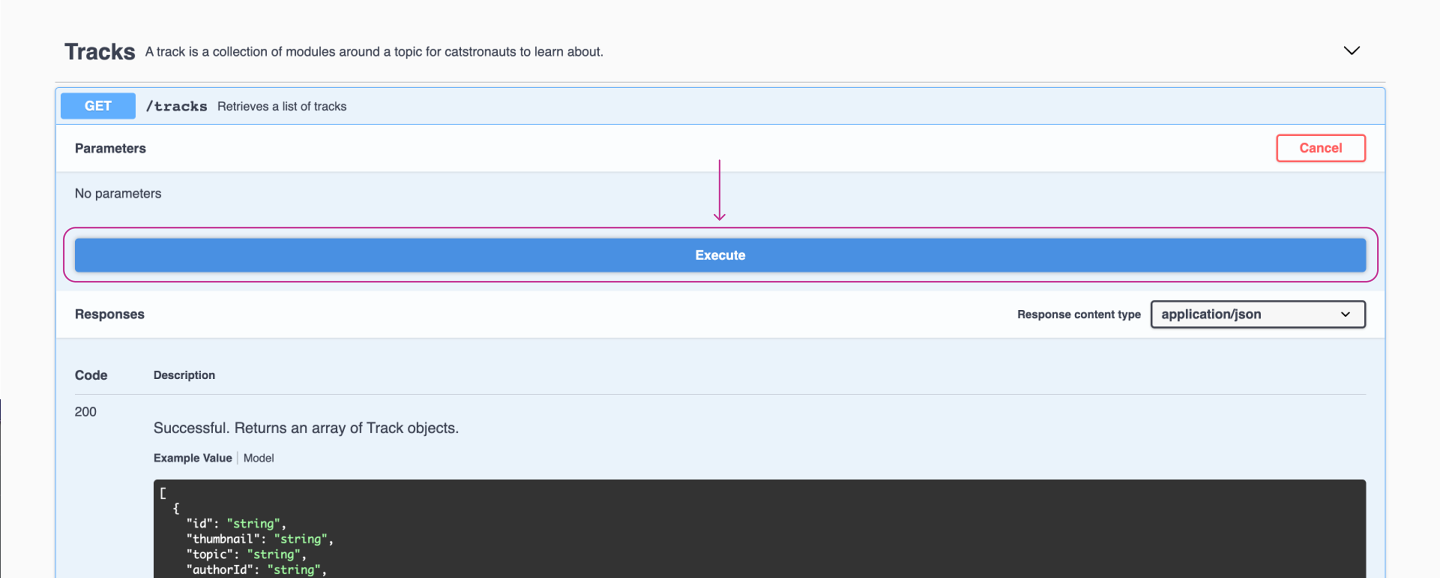
我们得到一个 JSON 响应
[{"id": "c_0","thumbnail": "https://res.cloudinary.com/dety84pbu/image/upload/v1598465568/nebula_cat_djkt9r.jpg","topic": "Cat-stronomy","authorId": "cat-1","title": "Cat-stronomy, an introduction","description": "Curious to learn what Cat-stronomy is all about? Explore the planetary and celestial alignments and how they have affected our space missions.","numberOfViews": 0,"createdAt": "2018-09-10T07:13:53.020Z","length": 2377,"modulesCount": 10,"modules": ["l_0", "l_1", "l_2", "l_3", "l_4", "l_5", "l_6", "l_7", "l_8", "l_9"]},{...},]
响应包括一个音轨数组,这是个好的开始。让我们更详细地查看它匹配了什么,查阅 Track在我们的 GraphQL 模式中的类型:
type Track {id: ID!title: String!author: Author!thumbnail: Stringlength: IntmodulesCount: Int}
数组包括我们在主页音轨卡中需要的属性
id缩略图标题modulesCount长度
数组还包括了很多我们现在不需要的东西:
主题描述观看次数创建时间模块
数组包含字段都没关系,我们不需要它们。我们的 解析器函数将负责过滤数据属性,以仅匹配查询所请求的内容。
值得注意的是,该数组不包含我们需要的作者信息,例如姓名和照片。但是,它确实包含 authorId。我们可以将其提供给 /author/:id端点,它接收一个 ID 参数并返回该作者的详细信息。
{"id": "cat-1","name": "Henri, le Chat Noir","photo": "https://images.unsplash.com/photo-1442291928580-fb5d0856a8f1?ixlib=rb-1.2.1&q=80&fm=jpg&crop=entropy&cs=tinysrgb&w=1080&fit=max&ixid=eyJhcHBfaWQiOjExNzA0OH0"}
查看我们的架构中的 Author 类型,我们获得了所需的一切:
type Author {id: ID!name: String!photo: String}
我们需要调用 /author/:id 端点,用于我们从上次调用中收到的数组中的 每个曲目。然后,我们需要将结果拼接起来,以便我们最终获得数据结构,它符合我们的 解析器和 查询的预期。
我们知道我们的数据是由 REST API 提供的,也知道该 API 的数据的结构。接下来,我们将找出我们的 解析器 函数如何访问该 API。
分享您关于本课程的问题和评论
您的反馈有助于我们改进!如果您卡住了或感到困惑,请告诉我们,我们会帮助您。所有评论都是公开的,并且必须遵循 Apollo 行为准则。请注意,已解决或已解决的评论可能会被删除。
您需要一个 GitHub 帐户才能在此处发帖。没有 GitHub 帐户? 改为在我们的 Odyssey 论坛中发帖。